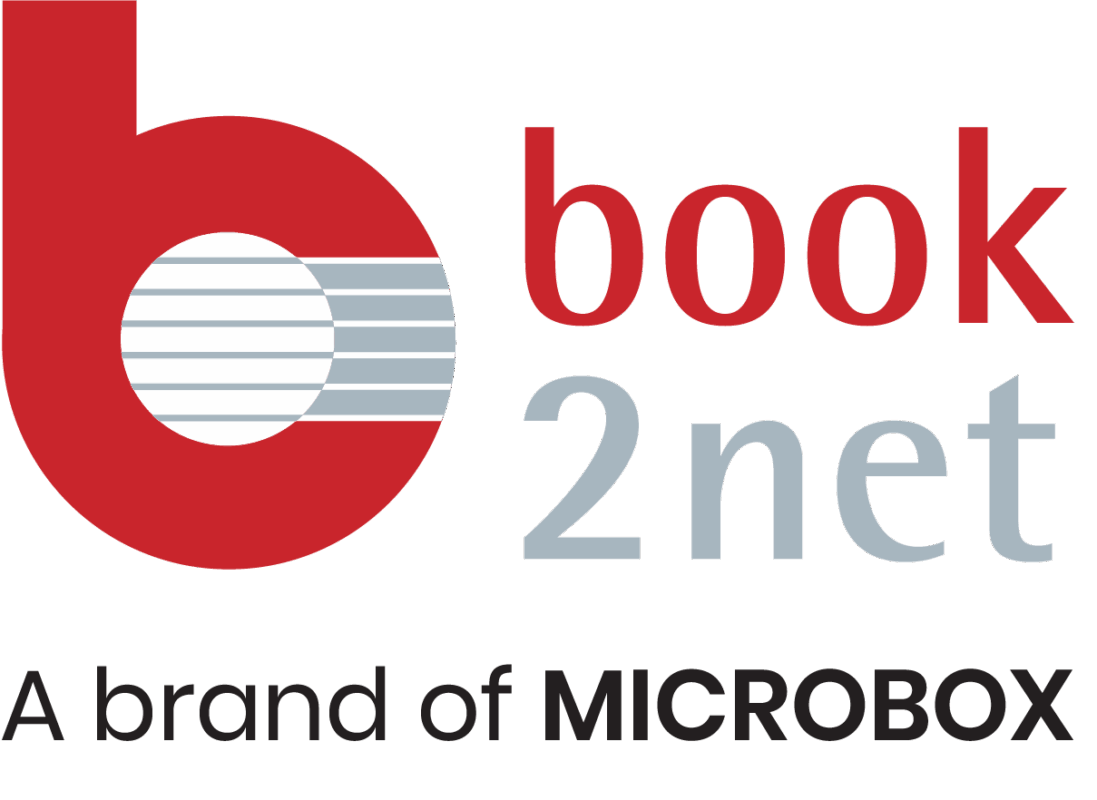Unlike the human eye, which can perceive almost any number of different colors, each image-processing input and output device has its own finite color space, called a device-specific color space. For example, a normal RGB screen represents colors from a combination of 256 red, green and blue tones each; this corresponds to a maximum number of 16,777,216 displayable color tones. But even with this enormous number, not every color that the human eye perceives can be represented. Moreover, even devices that work in the same color space reproduce colors differently.
Therefore, in order to ensure uniform color reproduction across different devices – for example within the process chain of scanner, image-processing PC, desktop publishing viewer and printer – the image data must be digitally matched or offset against each other. This is done by special color management modules. They create color profiles for the respective devices, which describe the colors in relation to a reference color space. The conversion is done on the basis of ICC profiles with so-called rendering intents.