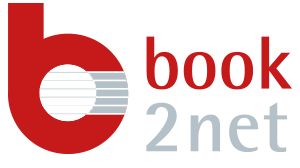Every imaging device, whether a digital camera, scanner, monitor or color printer, has device-specific color interpretations that translate into different color models, color spaces or hues. Input devices such as digital cameras and scanners as well as many output devices such as monitors and displays use the RGB color model, while printers use the CMY or CMYK color model.
A color profile is used to translate colors from one color space to another without distorting the color fidelity of the original. A color profile stores how a particular device represents colors against a device-independent color space. The color profiles are created device-specifically by color management systems, and the conversion is usually based on ICC profiles with so-called rendering intents.
The aim of a color profile is thus to achieve unchanged color reproduction on all devices connected in an imaging process chain (e.g. scanner, image-processing PC, desktop publishing viewer and printer).
In the professional digitizing sector, such color profiles are part of the standard scope of delivery.