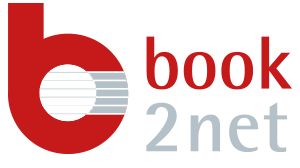WHAT IS INDIGO
INDIGO is a management system for digital material of any kind. It’s made for institutions and companies which are in the process of digitization and need a tool for organizing, describing, storing and searching through all types of digital data (text, images, sound, video, 3D, etc.) which are part of their business.
CATALOGING
Catalog records of specified formats and standards, prepare lists of materials ready for digitization, monitor the status of the digitization phases.
IMAGE PROCESSING
Process digitized materials, archive files, create file derivatives, mark, tag an annotate emelments and create digital and virtual collections.
OCR
INDIGO supports the automation of many processes such as OCR. The OCR engine runs on Tesseract which supports more than 140 languages including vernacular languages.
CMS
Store files of any type (text, image, audio, video, 3D) and view them in highest resolution, create digital exhibitions and publish them on your own customized user portal.
indigo features
METADATA
Tag elements of scanned documents, describe them with metadata and connect them to other repository objects.
INDIGO allows users to mark an area of the scanned page (by adding a frame or another shape) and choose between three actions for that selection.
- Add a text note: For example, in a photo with many people, one can place tags with the corresponding names and surnames.
- Save the selected element: in a repository (as a new object) and describe it with metadata.
- Link the selected content to an existing: record (without creating a new repository object).
Benefit: Tag objects – Identify objects under one name
OCR
Entering metadata for hundreds of records can be a time-consuming process.
The built-in OCR module allows users to add text directly from the scanned document. Highlight the text area which needs to be inserted and add it with one click. There is no need to rewrite entire texts.
A text-correction option and other options are also included in INDIGO. OCR text recognition and content indexing for search, metadata and full-text search are equally supported.
INDIGO OCR on Tesseract –one of the most accurate
open-source OCR engines with capabilities for more than 140 local languages
CONTENT MANAGEMENT
With INDIGO you can publish digital collections, records and files on the user portal. The quality of the displayed image depends on the copyright. Everything can be controlled in INDIGO.
There are many options available such as:
- Adding watermark
- Selecting particular viewer
Store files of any type (text, image, audio, video, 3D) and view them in highest resolution as an admin. It’s up to you what will be visible to the end user on the portal.
IIIF Viewer – IIIF browser support and creation of IIIF packages from stored files
USER PORTAL CUSTOMIZATION
The user portal is built in accordance with responsive design, i.e. all web pages look great on all devices, and has a very intuitive and easy to use user interface.The portal displays the material in accordance with the copyright and editorial policy of the institution (e.g. with a watermark).
Services include creating, displaying thematic and virtual collections, making virtual exhibitions, statistics, analysis and reporting.