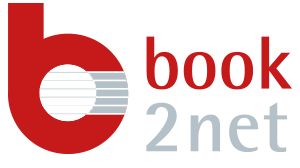Especially for professional digitizing, but also for use in public areas, such as reading rooms or visitor areas of archives, it is important to work with scan software that is intuitive and easy to use, but at the same time offers all the functions needed for productive digitization.
All our systems work with the EasyScan software that we have developed. We have placed special emphasis on simple and convenient operation and made sure that the most important functions can be found quickly and are not hidden in confusing submenus.
The entire interface is also optimized for touchscreen use and, if desired, available with a Windows Embedded operating system that guarantees security, reliability and long-term availability.
This means that operation takes place in a protected area, similar to an ATM or ticket machine, for example. This is particularly useful when installed in a public place, to protect the scanner from unintentional tampering with the operating system or the introduction of viruses.
Benefits of EasyScan scanning software:
Our EasyScan software is the user-friendly interface for controlling our scanning systems. With its clear appearance, you will be guided to an optimal scan even without previous experience.
The integrated video mode provides you with essential support during the placement of the originals. With the additional “Live Control Professional” module, the software analyzes the original in video mode before the scan, recognizes its size and possible incorrect positioning, adjusting it automatically by deskewing and placing frames to align the image. Thus, without any additional effort, you get an optimal scan proposal, which you can then confirm directly by triggering the scan.
Further image processing tools such as page separation, scanning of single pages (left side or right side), center adjustment, contrast control, print cutout, multipage, frame setting or inverting are only a part of the possible functions offered on the way to a perfect result.
The job functions allow you to organize even larger projects in a structured and systematic way. You can assign individual job names, load and edit past jobs, or easily add additional pages later. EasyScan supports you and takes care of the complete reorganization of files.
Despite all the automation, however, you can intervene at any time. Manual cropping and alignment, frame setting, color and format selection or individual file naming are also possible.
Created scans can be loaded from the preview pane, allowing a direct quality control while scanning. If necessary, faulty scans can be deleted or directly replaced by a new page.