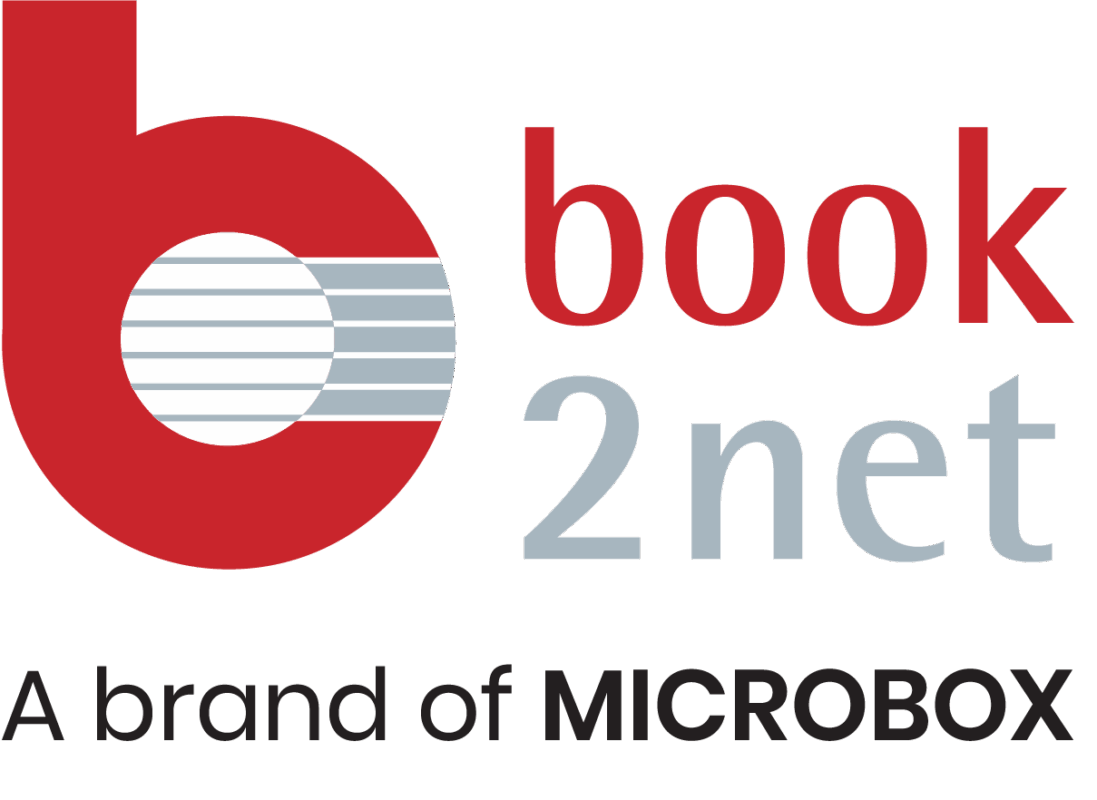To set the acquisition unit to the optimum focal level, our systems offer different approaches. Depending on the original or requirement, individual focusing can thus take place. In addition to motorized autofocus or adjustment with visual support via the video mode, there is also the option of displaying a digital sharpness value.
This value is an unspecified number that becomes visible in the upper left corner of the user interface when activated. The acquisition unit or the optics can now be adjusted to find the focus. This involves a permanent measurement of the contrasts over the entire scan area. The number either increases when the image is sharpened or decreases when the image is blurred and therefore less contrast can be measured.
The goal is to find the “peak”, the point where the number is highest before it gets smaller again. If you reach this peak, you have found the optimal plane of sharpness.
The digital sharpness value is another user-friendly, supporting function for achieving an optimal scan result. It is not subject to subjective decisions, but indicates on a mathematical basis which setting is best suited for the respective original.