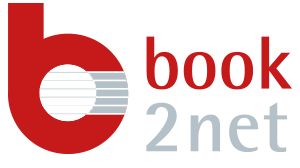In the field of color management, the terms calibration and profiling are often used interchangeably, although they are actually two different processes.
In digital imaging, all input devices (e.g. digital camera, scanner) as well as output devices (e.g. monitor, printer) should be calibrated and profiled to avoid color errors due to faulty devices.
During calibration, devices are trimmed to technical boundary conditions (on the screen, for example, compliance with a specific color temperature); during profiling, on the other hand, the devices are measured and an associated ICC profile is created. Strictly speaking, calibration takes place before profiling, but is often performed in a single pass using special tools.
The difference between calibration and profiling can be clearly understood using the example of a digital bathroom scale: When the scale is turned on, it is usually calibrated automatically so that when it is completely unloaded, the display shows 0 kg. Profiling, on the other hand, would mean that reference measurements are created for a certain number of reference weights (10 kg, 20 kg, 30 kg, etc.) and that a correction value is in turn stored in a profile for each reference weight (e.g. that the scale displays 5% too much when loaded with a weight of 10 kg, only 3% too much when loaded with 50 kg, and only 1% too much when loaded with 100 kg).