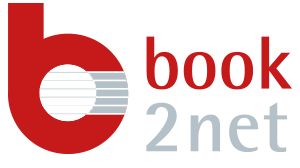Color rendering is a characteristic used to define the quality of artificial light compared to natural light. The color rendering index indicates how faithfully the colors are reproduced by a light source in its own environment and how fully the light spectrum is displayed with all its color components. Compared to a natural light source, such as the sun, artificial light sources often have the problem that the color rendering deviates far from the natural light that is used as a reference.
The quality of color rendering of light sources of equivalent color temperature is described by the color rendering index (CRI).
An artificial light source would have optimal color rendering if its light contained all spectral colors as in sunlight and the colors of the illuminated objects looked correspondingly natural. In nature, perfect white is achieved when the sun falls perpendicularly on the earth at noon, i.e. no wave ranges are refracted away into the atmosphere; as a reference, this corresponds to value of CRI 100. This means that the higher the Ra value of an artificial light source, the more natural the colors appear and the higher the quality of color rendering.
With book scanners, developers try to get as close as possible to the value 100 for the light source, usually a CRI of 80-95 is achieved. However, this value is not solely responsible for the quality of the light; valid statements can only be made in connection with the color temperature. The values can also fluctuate depending on the current operating temperature of the light source.