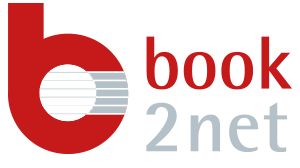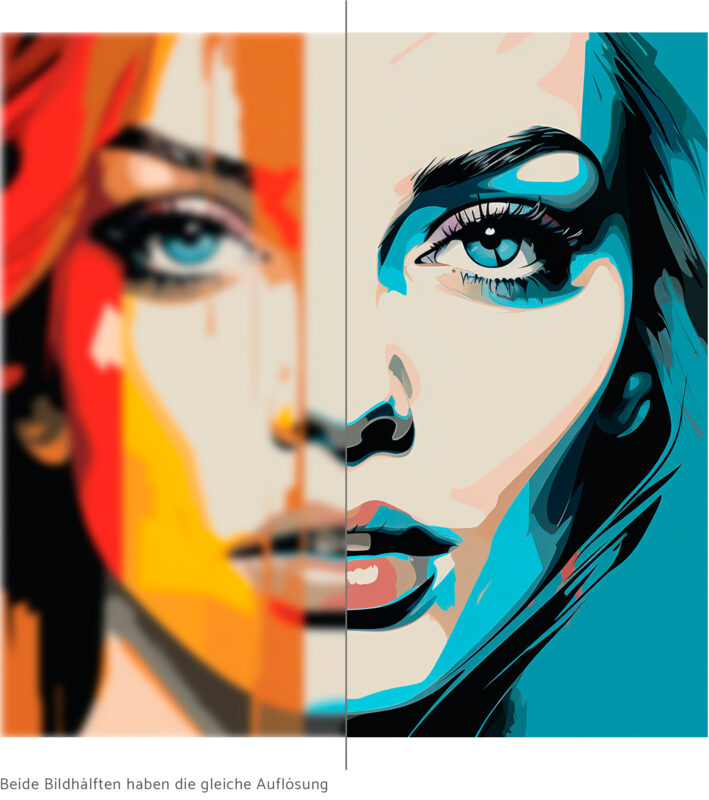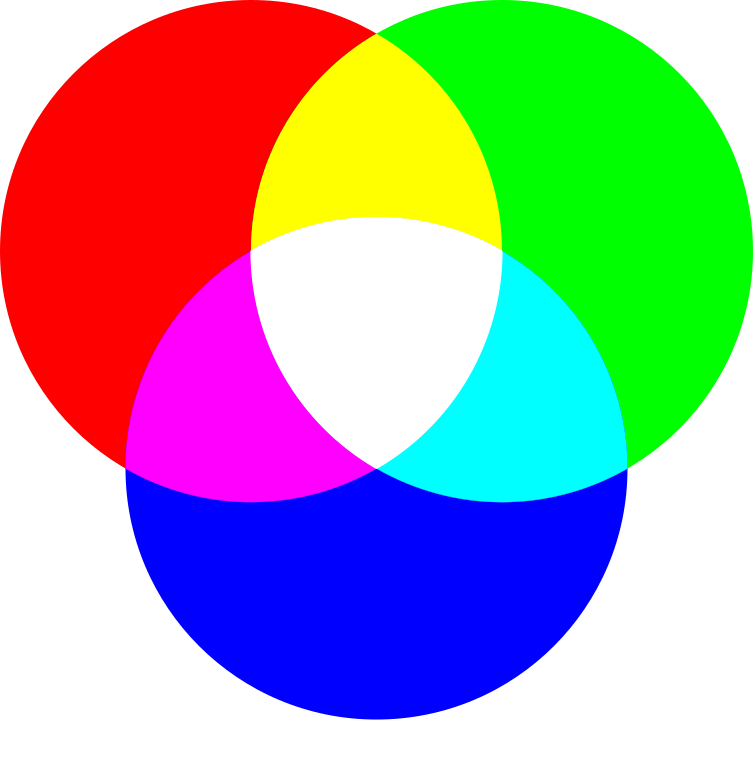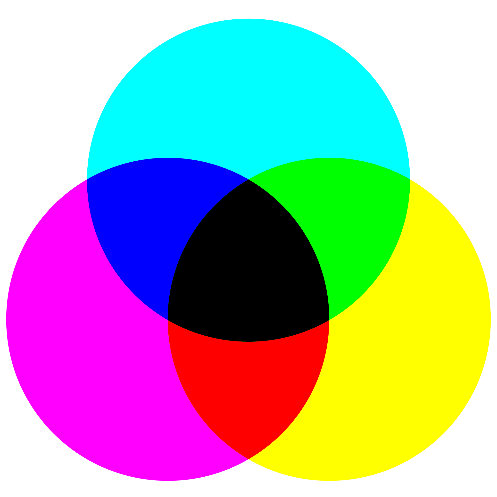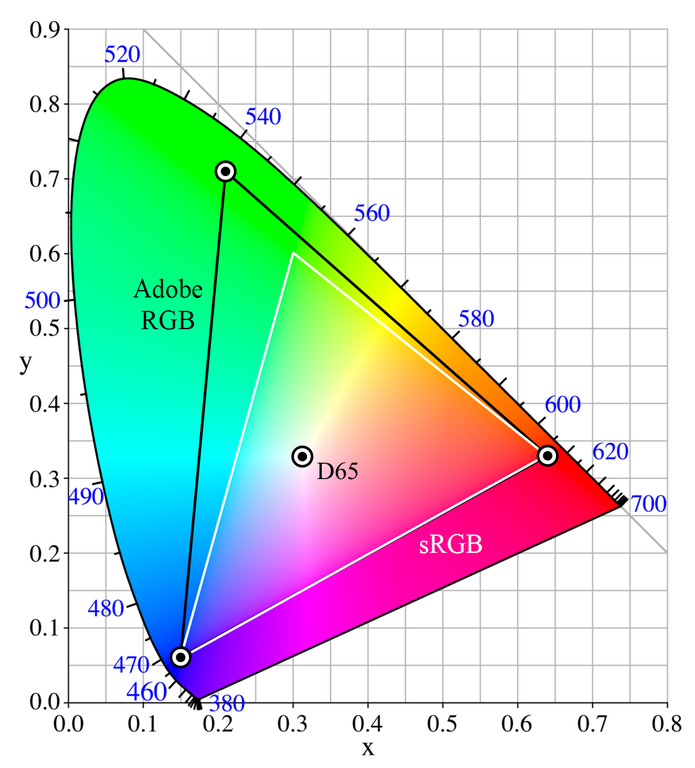Raking light is a technique in which an object is illuminated from one side only, at an oblique angle in relation to its surface. It is used in particular in the scientific analysis of art works to reveal the surface structure and judge the condition of the objects. In the case of paintings, this makes it easier to recognize unevenness in the support or flaking in the paint layer; in the case of objects made of stone or metal, such as coins, it makes it easier to recognize and read scratch marks or inscriptions rubbed off through use.
Book2net offers the option of raking light illumination in its repro systems, for example.