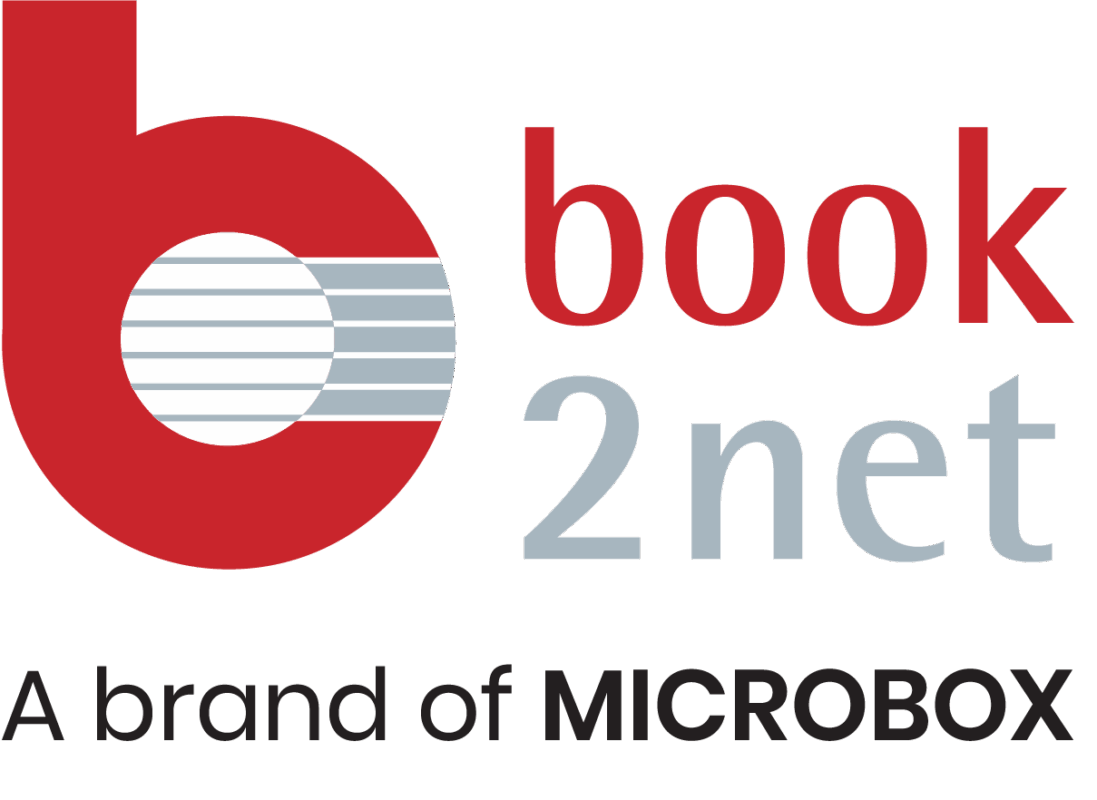See color management.
Category Archives: T
Test charts are needed to create device characterization for a camera, scanner or printer when creating a color management system. They are used to objectively measure the accuracy or characteristics of an image processing system to ensure its effective operation and provide long-term assurance.
Test charts can consist of physical templates or be integrated into the image processing system as windows.
In the digitization sector, physical test charts are usually used for quality measurement. It should be noted, however, that these are subject to aging processes and can fade. They should therefore be stored carefully and protected from light.
Test charts contain line, dot or other patterns as well as a defined number of color patches for checking colors, the composition of which is known from the process colors cyan, magenta, yellow and black. A distinction must also be made between ordered (visual) and unordered (random) test charts in which the color patches are arranged randomly.
Depending on the structure and complexity of the test charts, various criteria of the camera or lens used can be tested: among others, sharpness in critical areas such as image center and image edge, chromatic aberration, distortion, vignetting, resolution, color reproduction, dynamic range, white balance, autofocus problems and image noise at different ISO settings.
Various commercially available standardized test charts are mostly used to match the specific requirements. As a universal standard, the Universal Test Target (UTT) has also been developed on the basis of current ISO standards to provide an insight into the overall image quality of the scan results of all types of high-end cameras and scanners. However, it should be noted that the UTT is extremely error-prone in practice due to its simple design with individually affixed test charts and thus has to be handled with extreme care.
Another combination of different targets is also offered by the ISA Golden Thread Device Level Target.
At book2net we prefer to work from a combination of the following test charts:
- Applied Image Inc® ISO Resolution Chart (T-10) (determination of resolution)
- ImatestTM Scanner SFR & OECF QA-62 (edge sharpness and MTF analysis)
- ColorChecker® Digital SG (color management)
Related Topics
TWAIN, an acronym for Technology Without An Interesting Name is a standard for the application program interface (API) between input devices like book scanners and applications which control the image input device such as capture software. Using a TWAIN-compliant application like open office and TWAIN-compliant scanner with TWAIN-compliant drivers allows users to operate scanners in a similar way.
Book2net scanners are fitted with optional TWAIN drivers giving users the possibility to log in with TWAIN-compatible applications like Adobe, initiate scanning via Adobe scan command, then book2net capture software will start scanning with specified settings. TWAIN functions with TIFF (Tagged Image File Formats) file and is appropriate for doing optical character recognition (OCR) to create text output.
Related Topics
TIFF is a computer file format used for storing very large, high-quality images. The TIFF format specifies the number of tags used to store information about an image as well as allowing users to define their own tags. TIFF images are available in black and white bi-level, grayscale, RGB as well as a palette or indexed images. In addition, TIFF file formats support images in YCbCr and CMYK formats as well as color depths ranging from 1 to 48 bits.
TIFF file format is highly used in graphic applications, image manipulation programs, 3-D image applications, optical recognition software, desktop publishing as well as scanning and software applications. Other versions such as GeoTIFF are used to store Geo-referenced raster images.
Images saved in TIFF are often very large, with a maximum size limit of 4GB, therefore creating the need to compress them during transmission or convert them to other file formats such as JPEG. Book2net Easy Scan Professional capture software supports TIFF file formats which can be easily identified by a.tiff or a.tif file extension.