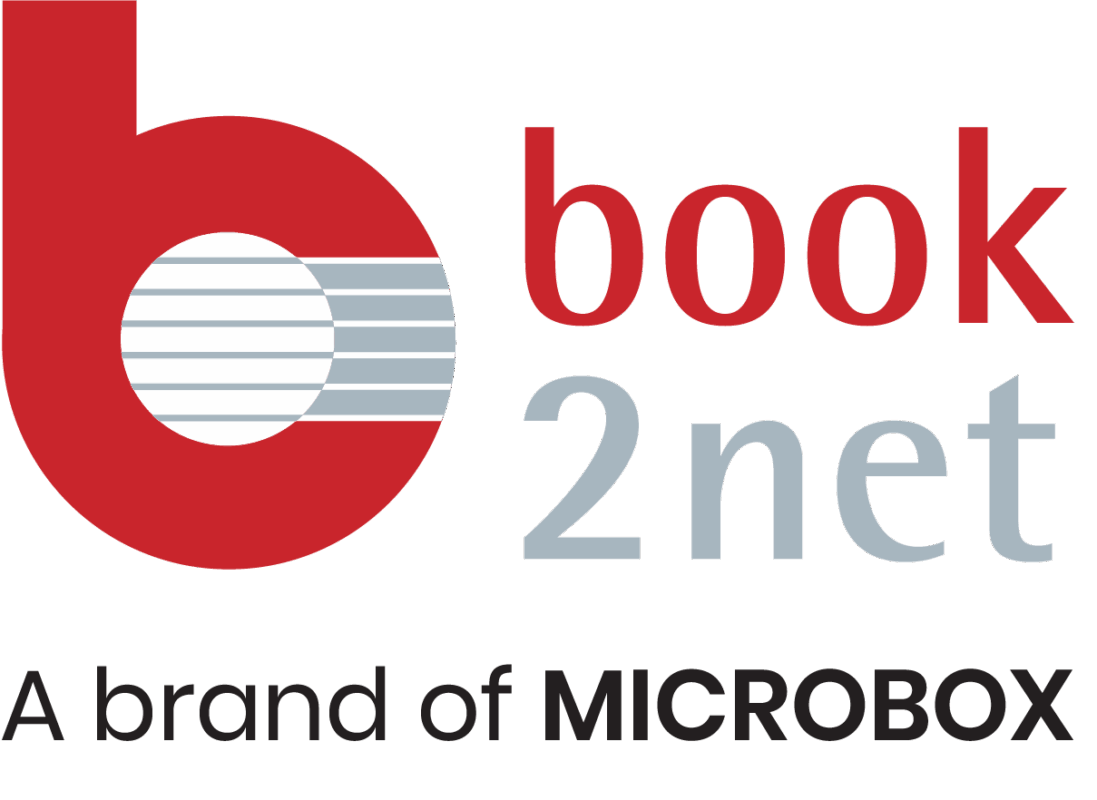What is a color space?
Most likely you are reading this article on the screen of your computer, laptop or your smartphone. Do you see the colors in the illustrations? These colors are defined on your screen by the use of a color space. A color space is a defined range of colors. Color space means the use of a specific color model. A color model is a method of generating many colors from a defined group of primary colors. Each color model has a range of colors that it can generate. This area is the color space. The most common systems are RGB and CMYK.
When choosing which color space to use, the basic question is: Are you working in digital or print format? Digital devices such as cameras and monitors use a color space called RGB.
The RGB color space is composed of three basic colors to which the light-sensitive cones in the human eye react most sensitively: red, green and blue. Theoretically it is possible to decompose every visible color into combinations of these three “primary colors.” Color monitors, for instance, can display millions of colors simply by mixing different intensities of red, green and blue. It is most common to place the range of intensity for each color on a scale from 0 to 255 (one byte). The range of intensity is also known as the “color depth”. Multiplying all available color gradations per channel results in 2563 or 16,777,216 color combinations. One often finds the statement: 16.7 million colors.
The possibilities for mixing the three primary colors together can be represented as a three-dimensional coordinate plane with the values for R (red), G (green) and B (blue) on each axis. This coordinate plane results a cube called the RGB color space.
Source: Wikimedia Commmons Copyright: GNU-Lizenz für freie Dokumentation.
The RGB color space is based on colored light. The three colors of light combine in different ways to create color. It is an additive process, a look at the pictures shows why:
If all three color channels are set to their maximum values (255 at a one byte color depth), the resulting color is white.
If all three color channels have a value of zero, it means that no light is emitted and the resulting color is black (on a monitor, for example, it cannot be blacker than the surface of the monitor producing 0 light).
This type of color mixing is also called “additive color mixing”.
What types of RGB color spaces are existing?
Source: Wikimedia Commons (unbearbeitet)
Copyright: Creative Commons Attribution-Share Alike 3.0 Unported
Different color spaces allow for you to use a broader or narrower range of those 16.7 million colors used in an image. If you think about it, there is a nearly infinite number of ways you can mix different colors together. If you add just a little more green here or there, you have got a new color. Take away a bit more red, and you have just created yet another color. What most people do not know is that they can choose the level of color detail their camera records. A bigger color space captures more colors than a smaller one.
Color spaces differ in the number of colors that can be visualized within a color space. When it comes to working with digital devices, sRGB, AdobeRGB and ECI-RGB are among the most important and well-known color spaces:
The smallest of these color spaces, is sRGB. The sRGB color space was originally developed as a color space for CRT monitors in order to display images created in sRGB as similarly as possible on all monitors.
AdobeRGB is able to represent about 35% more color ranges than sRGB is able to. The color gamut was primarily improved in the green tones, including the blue-green area, i.e. the so-called cyan tones.
The ECI-RGB V2 color space is one of the standardised RGB colour spaces. It is the recommended color space in the Metamorfoze Preservation Imaging Guidelines and the only one allowed at the highest level of these imaging standards. As a working colour space for professional image processing ECI-RGB V2 covers practically all printing processes as well as all widespread display technologies. ECI-RGB thus particularly fulfils the requirements for true colour reproduction. A corresponding ICC profile for integration in image processing programs can be downloaded free of charge from the ECI website and allows constant colour reproduction on all output devices.