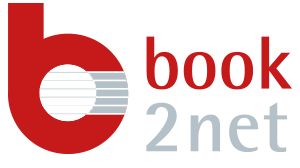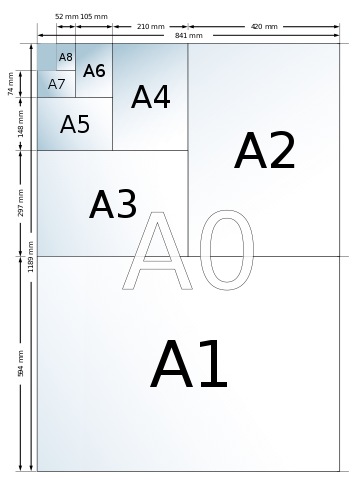Why are guidelines for digitization important to your project?
The quality of a digitization process is subject to a wide variety of factors. It depends on components such as the scanner hardware used (sensor technology and quality of the lens), but also crucially on the light irradiation (internal, controllable lighting in the scanning system, external, often uncontrollable irradiation from natural or artificial room light). Wall colors, the color of the scanning system itself or even the clothing of the user can also influence the quality of the results. Further factors concern upstream or downstream algorithms for image processing or color management.
In particular, the digitization of valuable cultural objects should be carried out as gently and with the highest quality as possible in order to enable future generations to benefit from the data. This raises the question of the best possible concepts and methods that guarantee a constant quality of the scan results with the least physical stress. The development of and compliance with guidelines should therefore be a mandatory prerequisite for every project for the digitization of cultural property. However, navigating through the multitude of scan systems and analysis tools available on the market can be an enormous challenge for the user.
The two currently most popular digitization guidelines, which also define the relevant standards for us, come from the United States (FADGI – Federal Agencies Digitization Guidelines Initiative) and the Netherlands (Metamorfoze Preservation Imaging Guidelines – a cooperation project between the National Library and the National Archives of the Netherlands). They arose out of the need to create an objective catalog of requirements which state and public institutions can use as criteria for the procurement of scanning systems.
To standardize these two different approaches, the ISO (International Organization for Standardization) has been developing a new standard since 2012, which can be found in the three documents ISO 19262, ISO 19263 and ISO 19264. ISO 19262 documents the terms that are used in the field of image capturing in order to generate a standardized vocabulary. ISO 19263 describes the technical work processes and provides detailed information on how the measurements are best carried out. Finally, ISO 19264 describes the measurements in detail as well as goals and tolerance values for various aspects. Among other things, the main features of image quality, the metrics for evaluating these quality features, the procedure for the image quality analysis and the documentation of the results are specified.
We encourage you to review these documents in order to carry out your projects, even if you are not required to adhere to certain guidelines.
Get more information:
FADGI
Website: http://www.digitizationguidelines.gov/
PDF digitization guidelines for download: http://www.digitizationguidelines.gov/guidelines/FADGI_Still_Image_Tech_Guidelines_2016.pdf
METAMORFOZE
Website: https://www.metamorfoze.nl/
PDF digitization guidelines for download: https://www.metamorfoze.nl/sites/default/files/publicatie_documenten/Metamorfoze_Preservation_Imaging_Guidelines_1.0.pdf
ISO-Standard
PDF digitization guidelines for download: Standardization of Image Quality Analysis – ISO 19264
PDF vocabulary: ISO 19262 : 2015 Photography-Archiving Systems – Vocabulary http://www.iso.org/iso/home/store/catalogue_tc/catalogue_detail.htm?csnumber=64219
related topics
Metamorfoze is the Netherlands’ national program for the preservation of paper heritage. The program [...]
READ MORE
The Federal Agencies Digital Guidelines Initiative (FADGI) was founded in 2007 as a collaborative [...]
READ MORE
The National Archives and Records Administration (NARA) is an independent agency of the United [...]
READ MORE
In 2012, the ISO (International Organization for Standardization) began to define uniform standards in [...]
READ MORE