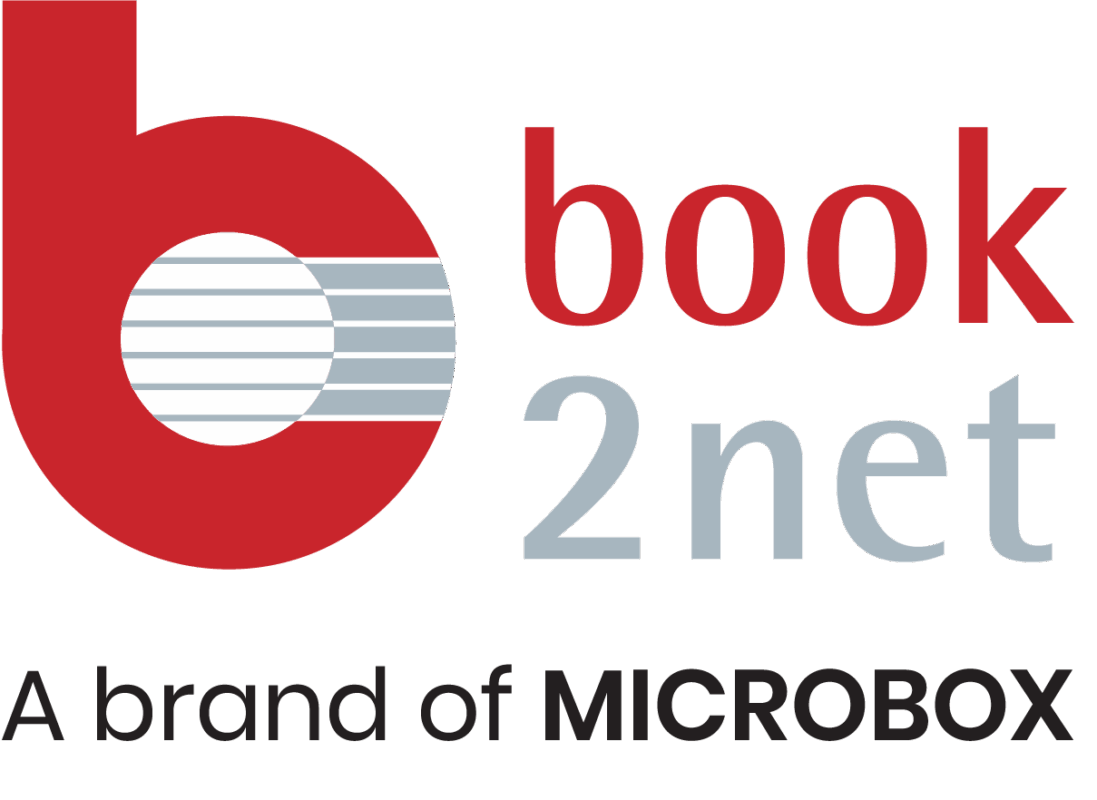Candela (cd) is an internationally standardized physical unit of measurement for the luminous intensity of a light source in a certain direction.
Candela is used to describe more precisely the luminous flux emitted by a light source in a certain direction. Candela is the Latin word for candle; 1 candela therefore corresponds approximately to the amount of light emitted by a candle. Since a light source does not emit its light uniformly in all directions, another unit of measurement to lumens is necessary. While the unit of measurement lumen generally indicates the luminous flux of a light source, this value still says nothing about how focused or wide the emitted light beam is.
The candela value, which measures the intensity of light at a specific beam or solid angle, helps in this determination. An analysis of the light intensity in relation to all directions can be modeled into a so-called luminous intensity distribution curve. Depending on the design of a light source, the luminous intensity is distributed uniformly or irregularly over a given solid angle.
The higher the candela number given, the more focused the light beam. 1 candela of a light source is when its illuminance with a distance of one meter is 1 lux; i.e. lux and candela are interdependent in consequence.