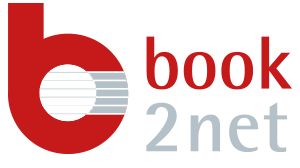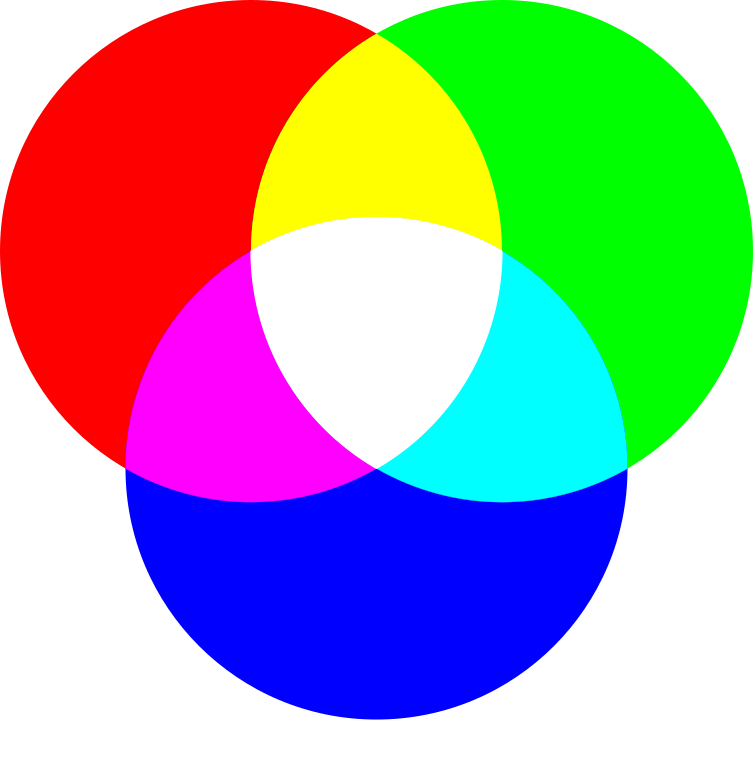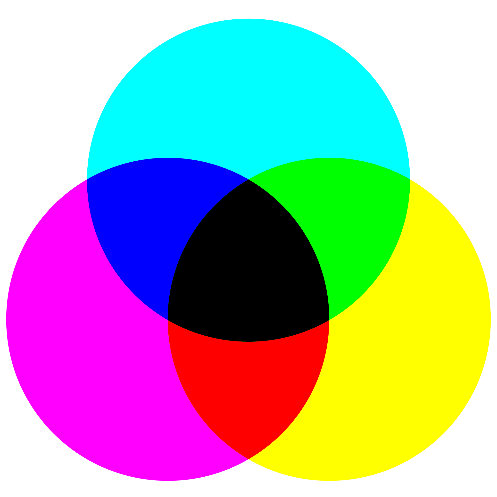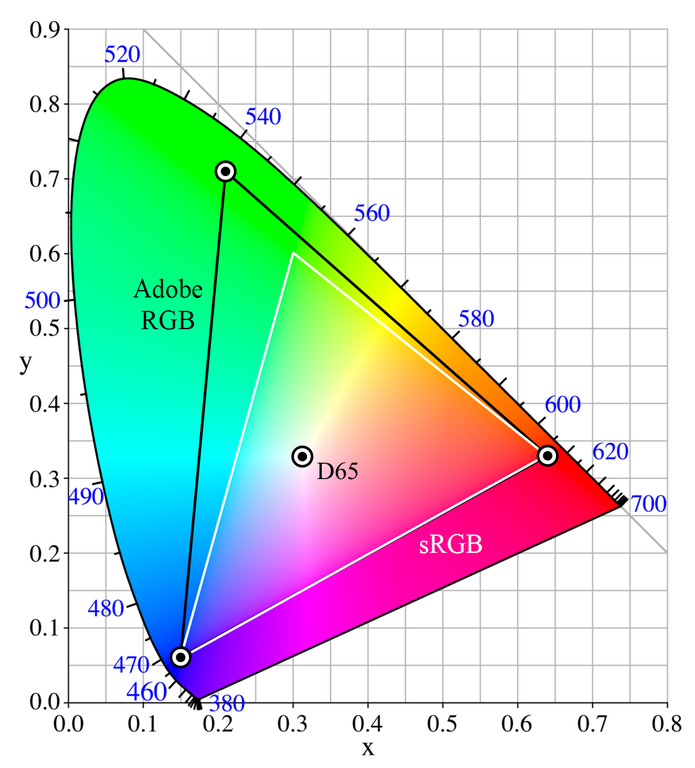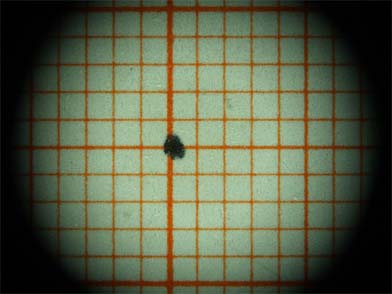What is an ICC color profile?
Your photo looks different on the monitor than on your smartphone or printout? Does this sound familiar? Just as every person perceives colors differently, every imaging device (monitor, scanner, digital camera) reproduces colors individually. This is called color space. Each color space has a defined range of colors that it can represent. This means that each input or output device speaks a different “language”, so to speak, when it comes to the colors it can display. In order for them to “speak the same language”, they must be calibrated and a color profile must be created.
To enable consistent color management between input and output devices in the digital workflow, the International Color Consortium (ICC) has developed an international standard format for color profiles. With the ICC color profile, a color image created with an input device (digital camera, scanner) can be reproduced in true color on a monitor or by a printer.
The first link in the process chain is the camera or scanner. Especially in digital preservation, it is particularly important to calibrate the camera or scanner using standardized color templates (e.g. X-Rite ColorChecker) and to create a corresponding color profile to ensure color-accurate reproduction.
True color straight from the camera
The book2net scanners and repro-systems are the only systems on the market equipped with a so-called true-color color management. Directly from the camera, it is possible to generate true-color images according to the color spaces sRGB, Adobe 1998 RGB, ECI RGB V1 and ECI RGB V2 and an ICC color profile. The corresponding ICC profile can be embedded in the image file. There is no need to use additional software such as Photoshop or Lightroom.
This makes it possible to meet all requirements of the digitization guidelines and standards without any problems.
The big advantage of book2net True Color Management: Unlike the creation of an ICC profile, which is calculated e.g. by means of a 24-bit color scan of an X-Rite Color Checker by a “calibration software”, the book2net True Color Management takes advantage of performing all calculations and adjustments in the internal imaging area of the camera with a color and analysis depth of 48 bits. Colors are hit even more precisely and noise is minimized.
The result: METAMORFOZE, FADGI and ISO/TS 19264-1:2017 compliant scan results!
Related Topics
Every imaging device, whether a digital camera, scanner, [...]
READ MORE
Unlike the human eye, which can perceive almost [...]
READ MORE
A color model is a method of generating [...]
READ MORE
The ECI-RGB V2 color space is one of [...]
READ MORE
The quality of a digitization process is subject [...]
READ MORE
Metamorfoze is the Netherlands’ national program for the [...]
READ MORE
The Federal Agencies Digital Guidelines Initiative (FADGI) was [...]
READ MORE
In 2012, the ISO (International Organization for Standardization) [...]
READ MORE