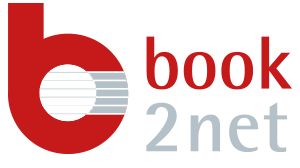The processing time (processing speed) is an important factor in high-volume digitization projects, especially in the service sector. It not only includes the pure scanning time, but also the time required to transfer, save and, if necessary, to display data. Generally, the processing time is the time that is required between turning individual pages. Depending on the system, there are also other parameters that influence the process time. For example, when scanning with a glass plate or a motorized book cradle, the process time increases, as additional time is required for opening and closing the glass plate or lowering and repositioning the book cradle.
It is therefore advisable for extensive projects not only to consider the pure scanning time of a system specified by the manufacturer, which is always the same regardless of the glass plate, book cradle or other configurations, but also to consider the processing time of the desired system with all the necessary components. Only then is it possible to precisely calculate the time required relative to the amount of documents.
Furthermore, the processing time should always be considered in relation to the area of application of a scanner. Book scanners with incident light work much more slowly than high-speed document feeder scanners, which can easily scan 200 pages per minute. However, the requirements are also different: Book scanners offer a significantly higher quality and are suitable for sensitive, fragile, fragmented as well as stapled and bound originals. Document feeder scanners, on the other hand, usually require their originals to be in good condition and can score particularly well with throughput and the processing of large stacks of paper. Document scanners in the high-end area such as the book2net SCAMIG series also have an adjustable feed control and a unique slow-down mode, with which even sensitive originals and documents of different sizes can be scanned efficiently and gently. However, bound originals cannot be digitized with this type of scanner. High-end document scanners such as the book2net SCAMIG series also have an adjustable feed control and a unique slow-down mode, with which even sensitive originals and documents of different sizes can be scanned efficiently and gently. However, bound originals cannot be digitized with this type of scanner.
But also planetary book scanners used in the production area of service providers or in the public customer area of libraries and archives should provide a scanning time of less than one second and a processing time less than 3 seconds to ensure smooth and efficient workflow.